 |
| Excel at being a Secret Santa Elf! |
It's everybody's favorite time of the year again! A time of giving, receiving and if you are thinking of joining the season's festivities as a party host, a time for planning and organization as well.
In the traditional format of the popular Secret Santa game, each participant writes their name down on a scrap of paper and drops it in a hat or box where they are mixed up. Everyone then picks a name from the pile for whom they are responsible to buy a present. Finally, they will write the name of their assigned receiver on the gift they purchased so that the intended receiver gets the gift on the day of the party itself, attempting to perform all this while not revealing their own identity.
In this day and age, where family and friends are commonly scattered around the country if not the globe, it is nearly impossible and most certainly unproductive to rally everyone just to run the initial raffle stage of the Secret Santa game. But with the help of Excel and its random functions, it is still relatively easy to do this in a painless and easy manner.
To automatically generate your customized Secret Santa list, Simply do the following:
- Download the Secret Santa Randomizer.
- Launch it in Excel. Depending on your settings, you may have to click the <Enable Editing> and/or <Enable Content> buttons.
- Edit the Secret Santa participant names in the Giver column as appropriate.
- Hit the <F9> or <Shift-F9> key(s) in Excel to calculate.
- View the Receiver column or the snowflakes for the combinations of giver-receiver pairings.
- Repeat steps 3 to 5 as desired.
- Don't forget to inform the participants who they are buying presents for!
In some instances, the last person in the giver column may occasionally be assigned to receive a gift from himself or herself. This will be indicated by a mismatch between the Giver and Receiver counts highlighted in red as shown below. If this happens, simply recalculate the sheet as described in step 4 above.
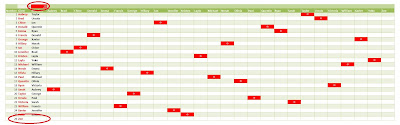 |
| Recalculate the sheet if this happens. |
In conclusion, I hope you have fun at your Secret Santa event for your holiday party. Wishing you a very Merry Christmas or Happy Holidays (whichever the case may be depending on your religious beliefs or political affiliations); peace, good will and glad tidings to all!
This article was originally posted on LinkedIn. For tips on Excel related project hiring decisions for your business, read Hiring the right Excel VBA developer or consultant who best fits your business.



